We all have those irritating contacts who constantly message us on WhatsApp. Hiding your online status on WhatsApp can be a useful way to maintain your privacy and avoid unwanted conversations. Now you don’t have to waste your time and energy trying to avoid them.
With the latest features, you can easily hide your online status on WhatsApp and no one will know about it. Here are the steps to do it:
#1 “Airplane Mode” trick: Turn on Airplane mode on your phone, open WhatsApp, and then turn off Airplane mode. This will allow you to use WhatsApp while appearing offline to others. But this could only be used to check messages. If you want to send messages, you will have to turn off the Airplane Mode.
#2 Turn off Read Receipts: Read receipts is the blue tick on the message indicating you’ve read the message. To turn it off, go to WhatsApp Settings > Accounts > Privacy > Read receipts, and turn it off. It is worth noting that if you hide your last seen status, You will not be able to see other users’ last seen status as well.
#3 Turn Off Last Seen:
Step 1 – Open WhatsApp on your smartphone.
Step 2 – Tap on the three dots in the top-right corner of the screen to open the menu.
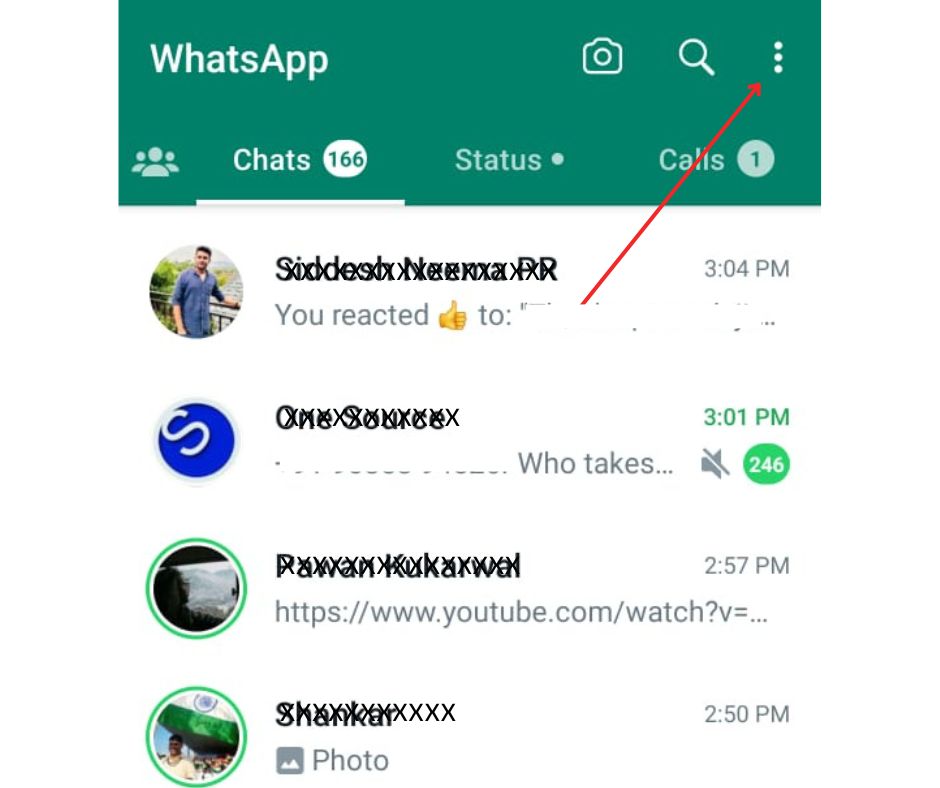
Step 3 – Select “Settings” from the menu.
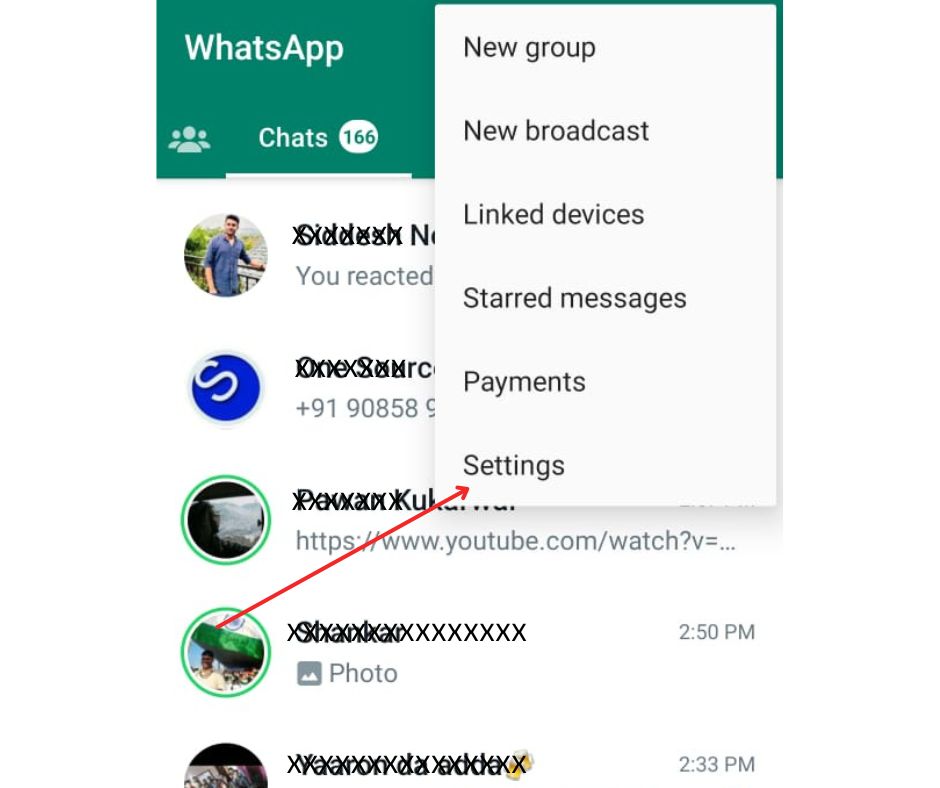
Step 4 – Select “Privacy” from the account menu.
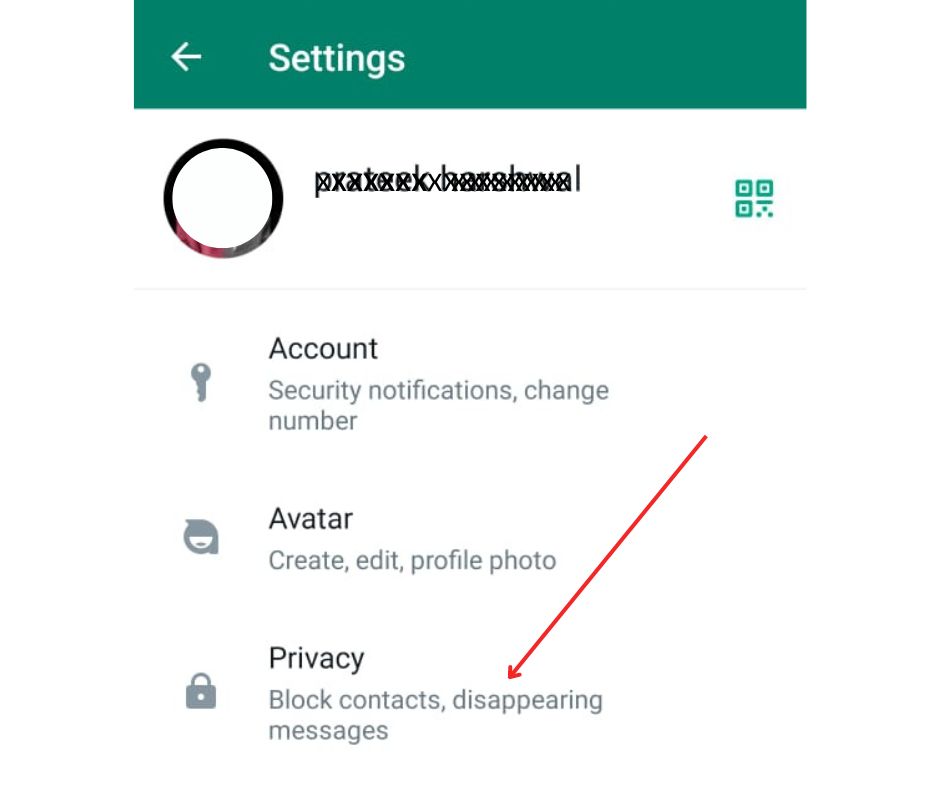
Step 6 – Find the “Last Seen” option and toggle it off.
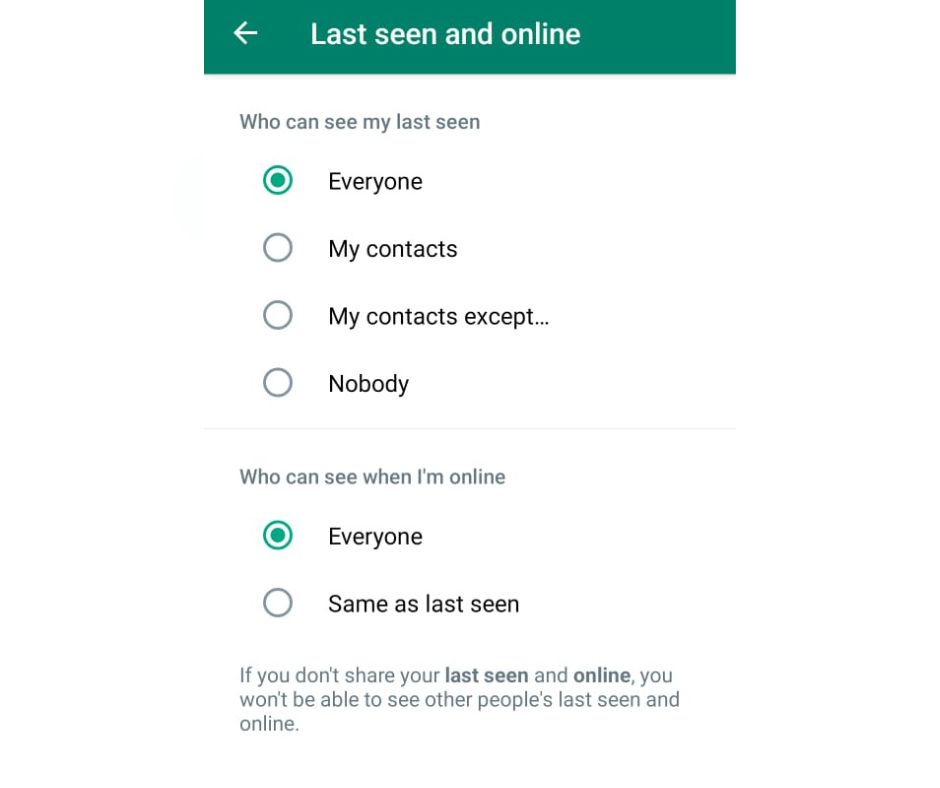
From here, you can choose who can see your last seen status. You can select “Nobody” to hide your online status from all contacts or select the contacts from whom you want to hide your online status.
With this setting turned off, other users will not be able to see when you were last online. They will still be able to send you messages, but they will not know whether or not you are currently active on the app.
With these simple steps, you can maintain your privacy on WhatsApp and avoid unwanted conversations. It’s worth noting that some third-party apps might claim to allow you to hide your online status on WhatsApp, but these apps are not officially endorsed by WhatsApp and may contain malware or other security risks. It’s always best to stick with the built-in privacy settings to ensure your safety and security.


