Users in India can now enable Earthquake Alerts on their android devices. Google, in collaboration with India’s National Disaster Management Authority (NDMA) and the National Seismology Center (NSC), has introduced an earthquake alert system for Android devices in India. This innovative system leverages smartphone sensors, specifically accelerometers, to detect tremors and provide early earthquake notifications.
Geographical data concerning India reveals that nearly 58% of its land is susceptible to earthquakes. The seismic zoning map of India categorizes India into four distinct seismic zones (Zone 2, 3, 4, and 5. Under the current zoning map, Zone 5 is designated as having the highest level of seismic activity, while Zone 2 is associated with the lowest level of seismic risk. Given the concerning situation, turning on the earthquake alert can save many lives.
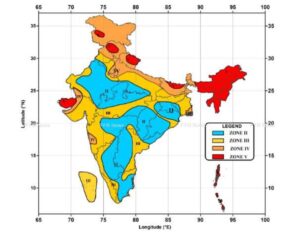
But first, let’s understand how does it works.
Google’s earthquake alert system is designed to provide timely notifications to Android users located in earthquake-prone regions in India. These notifications are available in various local Indian languages, making them accessible to a wider audience.
The system detects potential earthquakes by monitoring seismic activity in an area through the accelerometers on Android phones. Remarkably, these alerts often reach users several seconds before the shaking occurs, offering valuable seconds to react and take protective measures. This system, originally launched in California in 2011 and expanded globally, including India, has been an invaluable resource for earthquake preparedness.
- Accelerometer Detection: Android phones’ accelerometers detect shaking caused by an earthquake.
- Signal Transmission: When a phone detects shaking indicative of an earthquake, it sends a signal to Google’s earthquake detection server, including a rough location of the shaking.
- Data Analysis: The server analyzes information from multiple phones to determine if an earthquake is occurring.
- Alerts Issued: If an earthquake is confirmed, the server sends alerts to Android users in the affected area. These alerts can be “Be Aware” or “Act” alerts, depending on the severity of shaking.
Here is the Step by Step Guide – How to Enable Earthquake Alerts on Your Android Device?
Here’s a step-by-step guide to enabling earthquake alerts on your Android device:
Step 1: Navigate to your device’s Settings and tap on the button in red circle as shown in the image below.
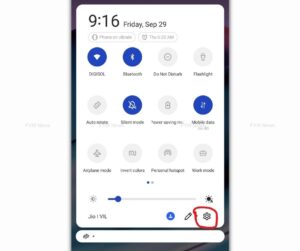 Step 2: Tap on Safety & emergency.
Step 2: Tap on Safety & emergency.
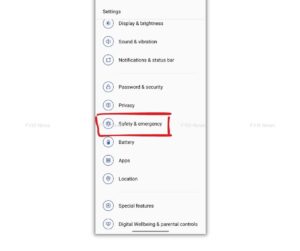
Step 3: Select Earthquake alerts.
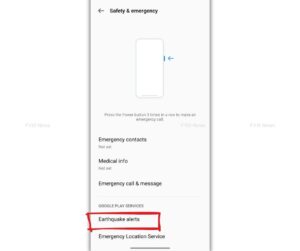
Step 4: Check the Earthquake Alerts button to start receiving the earthquake alerts on your android device.

Alternatively, you can enable earthquake alerts through the following path:
Step 1: Settings > Location
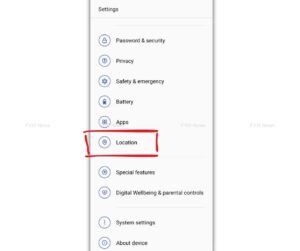
Step 2: Advanced > Earthquake alerts.
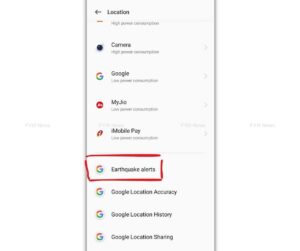
This will take you to same page as Step 4 where you can check the Alert tab.
While Google Earthquake Alerts may not be flawless, it serve as a valuable early warning system that can provide crucial seconds of preparation and protection when an earthquake strikes. In situations where every second counts, this technology can make a significant difference in ensuring safety during seismic events.
Also read – Pebble Odyssey and Pebble Urbane introduced – premium sporty smartwatch duo with HD display
Join our WhatsApp News Channel for quick updates – FYI9 News WhatsApp Channel


